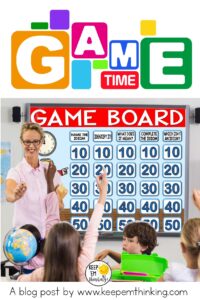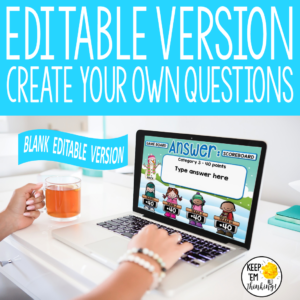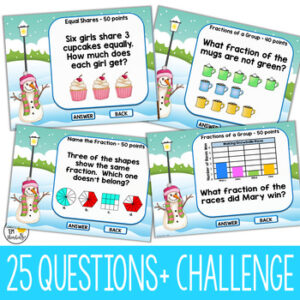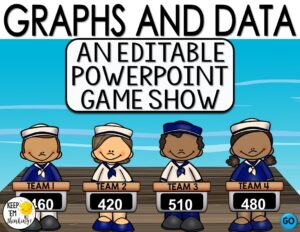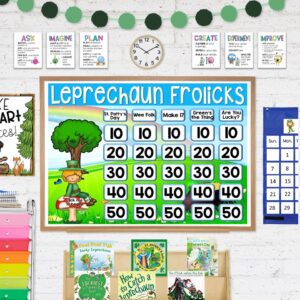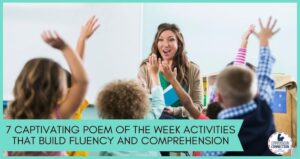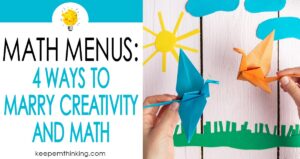Students love to play games in the classroom. At least mine always have! However, the hardest part for me has been to combine learning and fun in a healthy balance. If the lesson is too boring, I’ve lost my class’s interest. Too much fun and the lesson has lost all the educational value. My class is bouncing off the walls, and every aspect of “learning” is gone. It’s definitely a fine line. Then I realized the perfect blend of fun and learning that my class needed: Gameshow PowerPoints. They combine the best of both worlds, and my students LOVE them. They are engaging and interactive, but still rigorous enough to stimulate learning.
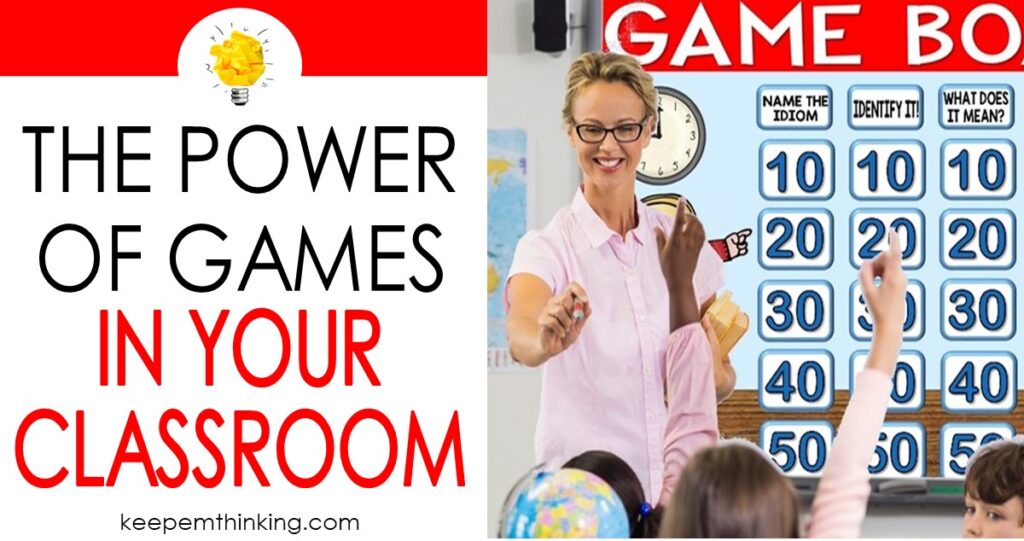
Benefits of Game Shows in the Classroom
During these challenging and difficult times, it is essential to offer students a substantial academic experience and a place for connection and community, familiarity and consistency, discovery, and expression – virtually or in the classroom.
Games bring students together during times of physical separation with distance learning or together within the classroom walls. With distance learning, you can share your screen and call on one person at a time while they write their answer on a dry erase board – then all students reveal their answer on the count of three. They are a fun way to engage during a class party as well.
- Get to know you games – Two Truths and a Lie Jeopardy Game
- Trivia Games just for fun about a holiday
- Academic Jeopardy Style Games
Jeopardy
Played like the familiar game of Jeopardy, students will love these PowerPoint activities. Students can practice and review a variety of terms and subjects. Topics range from Figurative Language practice, all the way to Living and Nonliving Things. My favorite way for students to play is by grouping them into teams! Students can use whiteboards to show their answers in class. These game boards are also editable which is perfect for customizing to meet your classroom needs.
Wheel of Fortune
To play PowerPoint games like Wheel of Fortune, you can integrate a digital wheel into the activity. Use Wheel Decide to input students’ names, teams, or groups. Students can spin the wheel to see who will go next! This can easily be used with any of my PowerPoint games. Students can review topics before a test, participate in small group activities, and complete early morning work all with my game show PowerPoints. These are engaging and the best part is the editable component. You can edit problems so that they are tailored to your students’ skill level.
Using Games as a Review
There are so many ways to review with students before a test using PowerPoint games. Students can review terms and concepts independently or as a whole group. Because many of the game boards are self-checking, this creates the perfect opportunity for students to work alone for a review. But, they also love competing to see who can win when playing in teams. You can incorporate games into morning warm-up, small group activities, think, pair, share, or for early finishers. The ideas are endless when playing games in class! To add a fun element, reward a team or group for winning. Pass out fun erasers, candy, or offer a reward incentive such as lunch with the teacher. Create and change out the terms or concepts each time you play for a test review. Trust me, students will be much more engaged in preparing this way! They will be asking to play again, and again.
How To Use for Distance Learning
Now that distance learning has become the new normal for teachers all over the world, reaching students via zoom has been essential. Zoom can be a great option for gameplay in the classroom. You may also be interested in passion projects through distance learning.
Tips for Zoom
- Schedule your class in the Zoom application for your desired date/time and copy the invitation details to send to your students via google classroom or another online learning management tool.
- Make sure you sign in to your class a few minutes early to ensure your game is ready to play.
- You should pre-set your meeting to mute participant’s microphones upon entry. This helps your students to focus and remove background noise.
- I also highly suggest you schedule a practice meeting with a colleague or family member so you can practice screen sharing and using the chat function.
- I always recommend going over the ground rules, class virtual norms, and expectations.
- You will probably want to hit the record button so students can watch the session if they missed it.
- You also can turn off the chat if you want students to focus during the lesson.
Here are some of my favorite Games:
Place Value PowerPoint Game Show
Telling Time PowerPoint Game Show
2nd Grade Math Review PowerPoint Game Show
2-D and 3-D Shapes PowerPoint Game Show
Multiplication PowerPoint Game Show
Multi-Step Word Problems PowerPoint Game Show
To get you started using Game Shows, I have a FREE St. Patrick’s Jeopardy you can try out! Best of all, the questions are editable, so you can use it for any topic. Be sure to check it out in my FREE RESOURCE LIBRARY.
When using games in your classroom, remember that the game is not the teacher – you are! The game is just an activity. Try to avoid intervening when students are figuring something out. Game shows allow students to play freely without judgment. Interactive games can and will positively influence academics, and above all, they are loads of fun!
PIN FOR LATER