Description
“
This NO PREP Interactive 2ND Grade 3-Digit Addition PowerPoint Game Show is the perfect way to practice, review, and assess adding 3 digit numbers with regrouping for 2nd graders and advanced 1st graders. Your students will beg to play this game over and over again!
This 3 Digit Addition PowerPoint Game Show is part of my 2nd Grade Math Game Show Bundle. You can purchase it and save $$$
CATEGORIES INCLUDE:
- Adding 3 Digit Numbers
- Input/Output Tables
- Word Problems
- Complete the Addition Sentence
- Balance The Equation
THIS ENGAGING INTERACTIVE GAME INCLUDES:
- 25 standards-aligned QUESTION SLIDES
- 25 ANSWER SLIDES
- an optional challenge question
- an interactive GAME BOARD – click on the question box and it takes you to that question slide. The question box will then disappear so you know that question has already been asked
- a self-scoring SCOREBOARD – no typing in scores – they are automatically updated when you click that a player has answered a question correctly!
- buttons TO ADD or DELETE points from a team’s score
- A reset button that defaults all scores to zero
- Sound effects that play when a student answers a question correctly
- Winner animation with applause when you select the winning team at the end of the game
- A blank, editable version so you can create your own questions
- Instructions for downloading, setting up the game, using the game on a whiteboard or a SmartBoard, and instructions for play
✅ check out the PREVIEW to see a large sampling of the questions in this game!
THIS NO PREP GAME IS GREAT FOR:
- Whole Group or Class Instruction and Review – Display the Game Show on your Smartboard or on your whiteboard
- Learning Centers – Let students work in small groups to practice
- Distance or Remote Learning – Share your screen during a ZOOM meeting and have students play the game
- Test Prep, Review, and Pre-Assessment – Use the game at the beginning of a unit on Area and Perimeter to see what your students already know, during instruction as a review, and/or at the end of a unit for test prep. The questions begin at the lowest level and advance to higher-level questioning.
⭐️⭐️⭐️⭐️⭐️WANT TO MAKE SURE THIS GAME WILL WORK ON YOUR COMPUTER BEFORE YOU BUY? Download this FREE St. Patrick’s Day Trivia Game Show
I like to play this game with students in groups and have kiddos use whiteboards to show their answers, but it also works well for a math center in your classroom with only 2-4 students.
Want to use this game show for another subject? No problem! I have included a completely editable version in which you can change all the categories, questions, and answers! You can use this PowerPoint game show to review ANY SUBJECT!
PLEASE NOTE:
This Jeopardy style game show plays on PowerPoint versions 2007 or later AND Macintosh PowerPoint 2013 and later! This game uses Macros. You will have to enable Macros on your PowerPoint program in order for the automatic scoring to work. I have included instructions on how to enable Macros and how to play the game in a PDF file included in the download. Be sure to read them, and if you are having any difficulty, just email me and I will help you out! This game does not play on hand-held devices OR Google Slides™️
*****************************************************************************
MY OTHER POWERPOINT GAME SHOWS:
☞ FRACTIONS GAME SHOW: FRACTIONS POWERPOINT GAME 2ND – 4TH GRADE
☞ 2D and 3D Shapes Game: 2D and 3D Shapes PowerPoint Game Show
☞ AREA AND PERIMETER GAME SHOW: POWERPOINT REVIEW GAME
☞ Addition and Subtraction Game: Addition and Subtraction PowerPoint Game
☞ Build a Snowman Interactive Math Games
☞ Halloween Math Game Show: 2nd Grade Math PowerPoint Jeopardy Style Review Game
☞ Multiplication Game Show: Multiplication PowerPoint Game 2nd – 4th Grade
☞ Multistep Word Problems: Addition and Subtraction PowerPoint Game
☞ President’s Day Game: PowerPoint Game Show Jeopardy Style – Editable
☞ TELLING TIME GAME: TELLING TIME TO 5 MINUTES POWERPOINT GAME SHOW
☞ Thanksgiving Trivia Game: Fun Jeopardy Style editable PowerPoint Game Show
☞ Place Value Game Show: Jeopardy Style Place Value PowerPoint Review Game
*****************************************************************************
CUSTOMER TIPS:
➩ How to get TPT credit to use on future purchases:
• Please go to your My Purchases page (you may need to log in). Beside each purchase you’ll see a Provide Feedback button. Simply click it and you will be taken to a page where you can give a quick rating and leave a short comment for the product. Each time you give feedback, TPT gives you feedback credits that you use to lower the cost of your future purchases. I value your feedback greatly as it helps me determine which products are most valuable for your classroom so I can create more for you. ☺
➩ Be the first to know about my new discounts, freebies, and product launches:
• Look for the green star ★ next to my store logo and ✅ click it to become a follower. Voila! You will now receive email updates about this store. ☺
*****************************************************************************
Keep ’em Thinking!
Susan Morrow
CONNECT WITH ME:
“






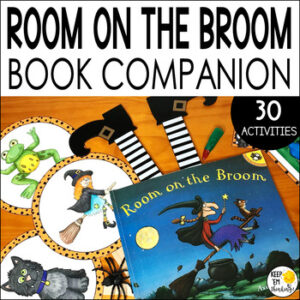
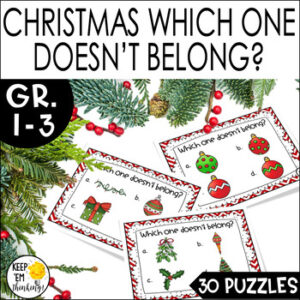
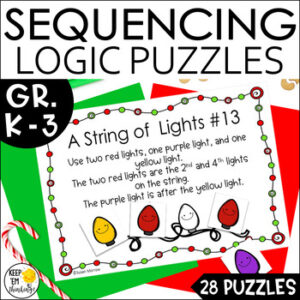
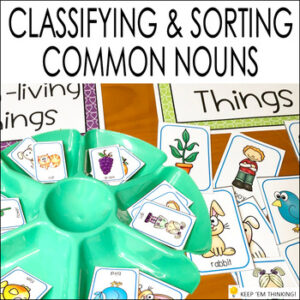
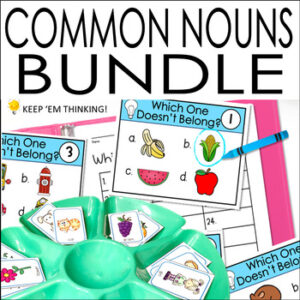
Reviews
There are no reviews yet.