Description
“
Finding creative ways to teach adjectives can be a challenge. Throw your worries OUT the door! This NO PREP Interactive Adjectives PowerPoint Jeopardy Style Game Show is a fun way to pre-assess, practice, and review adverbs. Just DISPLAY AND GO! Your students will be begging to play this game over and over!
- The five Question Categories are:
- Identifying Adjectives
- What Kind or How Many?
- Comparative and Superlative Adjectives
- Which One Doesn’t Belong?
- Sensory Words
- There is also an optional Challenge Round
This interactive self-scoring game is the perfect test prep for 2nd and 3rd graders. You can play this game with students in teams and have the students use whiteboards to show their answers, but it also works well for a center in your classroom with only 2-4 students.
⭐⭐⭐ Be sure to check on the Preview to see a large sampling of the questions in this game! ⭐⭐⭐
⭐️⭐️⭐️⭐️⭐️WANT TO MAKE SURE THIS GAME WILL WORK ON YOUR COMPUTER BEFORE YOU BUY? Download this FREE St. Patrick’s Day Trivia Game Show
THIS ADJECTIVES POWERPOINT GAME SHOW INCLUDES:
- A gameboard slide
- 25 question and answer slides and an optional Challenge Round question
- A self-scoring scoreboard slide – no typing in scores – they are automatically updated when you click that a player has answered a question correctly!
- Buttons to add or delete points from a player’s score
- A reset button that defaults all scores to zero
- Sound effects that play when the team answers a question correctly
- Winner animation with applause when you select the winning team at the end of the game
- Instructions for downloading, setting up the game, using the game on a SmartBoard, and instructions for play
Why Use This Game?
- Games like this are a great way to review concepts – they are fun and interactive.
- This game keeps your students engaged. They don’t even realize they’re learning!
- This game can be played with a whole class or with small groups at a computer.
- Great to use with ZOOM or any other virtual meeting format. Just share your screen. this game does not work in Google Slides.
PLEASE NOTE: This game does not work on Google Slides. This fraction game plays on PowerPoint versions 2007, 2010, and 2014 AND Macintosh PowerPoint 2013! This game uses Macros. You will have to enable Macros on your PowerPoint program in order for the automatic scoring to work. I have included instructions on how to enable Macros and how to play the game in a PDF file included in the download. Be sure to read them, and if you are having any difficulty, just email me and I will help you out!
***************************************************************************
Below are links to my other Interactive PowerPoint Game Shows you might be interested in
Fall for Place Value PowerPoint Game Show Editable.
Telling Time Apple Theme PowerPoint Game Show Editable.
Halloween Mania PowerPoint Game Show – Editable.
2-D and 3-D Shapes Monster Theme PowerPoint Game Show Editable.
Superhero Multiplication PowerPoint Game Show Editable.
Multistep Word Problems Ocean Theme PowerPoint Game Show Editable.
***************************************************************************
Keep ’em Thinking!
Susan Morrow
Connect with Me
“





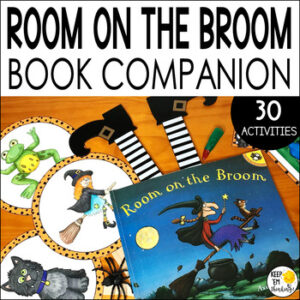
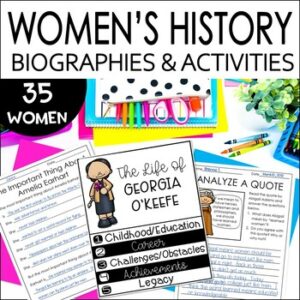
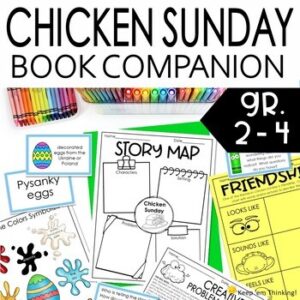
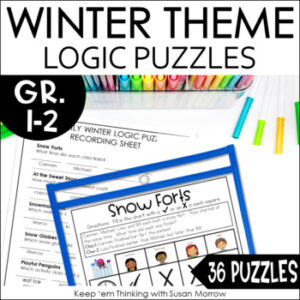
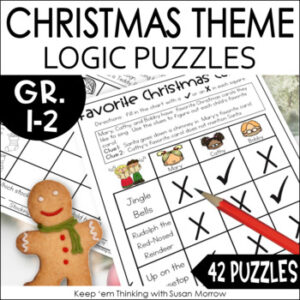
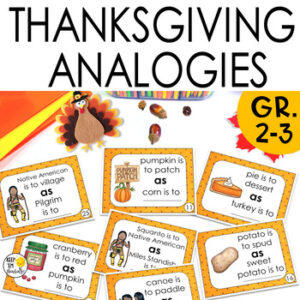
Reviews
There are no reviews yet.