Description
This Editable Interactive Telling Time PowerPoint Game Show is a perfect way to review telling time to 5 minute intervals with 2nd and 3rd graders. There are 20 questions covering counting telling the time shown on the clock, AM and PM, elapsed time with clocks, elapsed time word problems. The questions begin at the lowest level and advance to higher level questioning.
This game plays on PowerPoint versions 2007 and up AND Macintosh PowerPoint 2013 and up! On the Macintosh version you will need to download the fonts KG Blank Space Solid and KG Shake It Off Chunky since the fonts cannot be embedded in Macintosh. This game uses Macros. You will have to enable Macros on your PowerPoint program in order for the automatic scoring to work. I have included instructions on how to enable Macros and how to play the game in a PDF file included in the download. Be sure to read them, and if you are having any difficulty, just email me and I will help you out!
Want to download a demo version of my PowerPoint games? CLICK HERE!.
Before playing the game, divide the class into four teams. Each team will need a whiteboard or scrap paper to solve the problems, AND a whiteboard or chalkboard to record their answer on for each question. Also it is good to have a cloth or whiteboard eraser for each team and a black whiteboard marker.
There are several ways to play this game. You can pick a team to go first and only the team that gets the correct answer first is awarded points and gets to select the next question OR you can have each team answer the question and award points to each team that gets the answer correct. I prefer the latter version simply because it involves more kids in the class and everyone gets rewarded for solving the problem correctly, but that is entirely up to you.
There are 4 categories of questions with points ranging from 10 to 50. Select the team to go first and have one person from the team select a category and point level for the question. Tell them that the level 30, 40 and 50 point questions are harder! Click on the button under each category. The number will disappear from the button and it will take you to the question page for that button.
Have the students read the question and write the answer on their whiteboards. Once everyone is finished solving the problem have them hold up their whiteboard. Next, click on the Answer Button to take you to the Answer Page. For each team that gets a correct answer, click on the black score box for that team. The points awarded for the correct answer will show up in the score box, and the points awarded will appear accompanied by a chime. After you have awarded points to each team that got the correct answer, you can click on the scoreboard button to see everyone’s scores. The scores appear automatically in the score box for each team.
If you want to play the game in rounds, for example, 5 or 10 questions at a time, you can click on the Reset Scoreboard button and all team scores will revert to zero points. At the end of the game, you can click on the head of the kid whose team has the most points and “Winner” will appear above their head with applause.
I have also included an editable version with categories with points ranging from 10 to 50. You can create your own Apple theme PowerPoint Quiz Show with questions and answers for any subject – math, language arts skills, science, and social studies.
This product includes:
• Apple Picking Time PowerPoint game show – this game is fully editable – you can change the questions and answer and the categories and the hands on the clocks
• Fully editable blank version with four categories and points ranging from 10 to 50
• A game board slide
• 20 question and 20 answer slides
• A self-scoring scoreboard slide – no typing in scores – they are automatically updated when you click that a player has answered a question correctly!
• Buttons to add or delete point from a player’s score
• A reset button which defaults all scores to zero
• An optional challenge round
• Sound effects that play when the team answers a question correctly
• Winner animation with applause when you select the winning monster at the end of the game
• Instructions for downloading, setting up the game, using the game on a SmartBoard, and instructions for play
*****************************************************************************
Below are links to my other Interactive PowerPoint Game Shows you might be interested in
Fall for Place Value PowerPoint Game Show Editable.
Telling Time Apple Theme PowerPoint Game Show Editable.
Halloween Mania PowerPoint Game Show – Editable.
2-D and 3-D Shapes Monster Theme PowerPoint Game Show Editable.
Superhero Multiplication PowerPoint Game Show Editable.
Multistep Word Problems Ocean Theme PowerPoint Game Show Editable.
*****************************************************************************
Customer Tips:
How to get TPT credit to use on future purchases:
• Please go to your My Purchases page (you may need to login). Beside each purchase you’ll see a Provide Feedback button. Simply click it and you will be taken to a page where you can give a quick rating and leave a short comment for the product. Each time you give feedback, TPT gives you feedback credits that you use to lower the cost of your future purchases. I value your feedback greatly as it helps me determine which products are most valuable for your classroom so I can create more for you. ☺
Be the first to know about my new discounts, freebies and product launches:
• Look for the green star next to my store logo and click it to become a follower. Voila! You will now receive email updates about this store. ☺
*****************************************************************************
Keep ’em Thinking!
Susan Morrow
Connect with Me






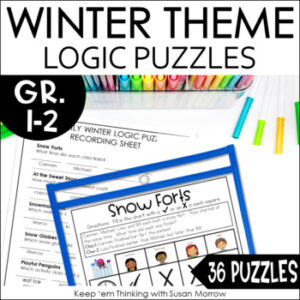
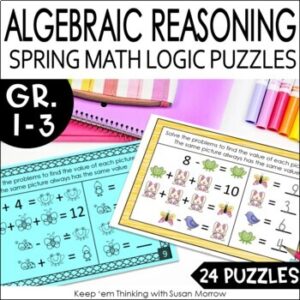
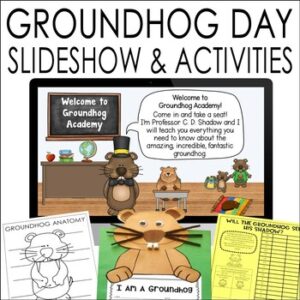
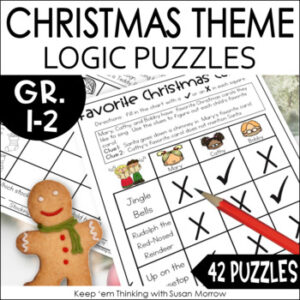
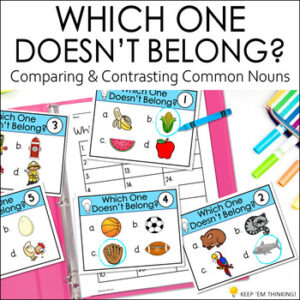
Reviews
There are no reviews yet.